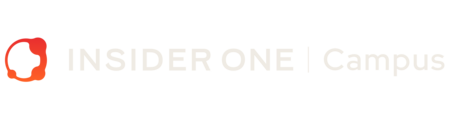Inviting a New User
Outline
Users must complete registration to access the InOne panel. Only Account Administrators and Group Administrators can invite new users.
- Go to User Management from the top-left menu.

- Click Invite User in the top-right corner.

- Enter the user's email and assign a role (brief details appear when selected)

- If you assign the Administrator role, you can also make them a Group Administrator.
- You can add users to a group during the invitation process, regardless of their role.
- (Optional) Enable PII access for users to view User Profiles and export campaign data.
- (Optional) Restrict product access by selecting the products they should not see.

- A warning will appear if you invite a user from a different domain, confirm to proceed.

- Click the Invite button after you provide the necessary information. Then, the user will receive an email to start their registration.