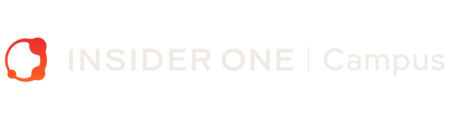Navigating InOne Efficiently
Outline
The navigation menu provides a seamless browsing experience across all Insider products, ensuring quick access to essential features. Located on the left sidebar, it organizes tools by use case, making it easy to switch between campaign creation, reporting, and optimization. This guide will walk you through its key sections and functionalities.

Favorites
Save frequently used products for quick access. Click the Star icon next to any item to add or remove it from Favorites.

Reports
Monitor campaign performance across various channels, measure effectiveness, and gain insights to improve ROI.

Experience
Create personalized experiences across multiple channels, including web, mobile, email, and messaging.

Experience > Optimize

Web Templates
Web Templates offer a wide range of customizable, responsive designs to create on-site campaigns that work seamlessly across desktop, mobile, and tablet devices. These templates are designed to help you achieve specific goals, such as:
- Increase Conversion Rate (e.g. Responsive Layout Banner, Social Proof, Countdown Bar)
- Increase Engagement (e.g. Onsite Message, Hamburger Menu, Radial Menu)
- Collect Leads (e.g. Wheel of Fortune, Pick a Gift, Clicker Game)
- Collect Feedback (e.g. Feedback, Feedback with Emojis)
- Decrease Cart Abandonment (e.g. Cart Reminder, Floating Cart)
- Increase Average Order Value (e.g. Purchase Progress, Purchase Progress Bar)
- Increase App Install Rate (e.g. General App Download, App Download with Image Upload)
App Templates
App Templates allow you to engage users and gamify their app experience with pre-built in-app templates available in the template store.
There are two main categories of App Templates:
- Basic Templates: These provide ready-to-use template types for common objectives with some customization options.
- Enhanced Templates: These offer more template types for various objectives and greater flexibility in customization.
Available Basic Template types:
- Wheel of Fortune – Let users spin a wheel to receive coupons.
- Scratch Coupon – Offer gifts with an interactive scratch-to-reveal experience.
- Social Proof – Display active view or cart status of products to boost engagement.
- InApp – Deliver coupons and notifications to engage app visitors.
- Lead Generation – Collect leads and offer rewards to app visitors.
Enhanced Templates include options like the Seasonal Sales Banner, Clicker Game, Wheel of Fortune, and Lead Collection, designed for a range of objectives such as increasing conversion rates, boosting engagement, collecting leads, and reducing cart abandonment. These templates offer much more customization to meet your specific goals.
App Templates from Push
You can also trigger App Templates from Push notifications to engage users based on their app interactions.
App Survey
Use App Surveys to assess customer satisfaction, gather feedback, and refine your strategy.
Survey types:
- NPS (Net Promoter Score) – Measure customer satisfaction in a gamified format.
- Short Answer Survey – Collect insights on customer opinions with brief questions.
InStory
InStory enables you to create engaging, story-like experiences on your desktop website, helping boost user interaction and engagement metrics.
Category Optimizer
Category Optimizer dynamically structures menu items to offer more relevant content to users, enhancing their browsing experience.
Experience > Messages

Use Insider's Email to create promotional and recurring campaigns with powerful segmentation. You can send:
- Single Campaigns – One-off emails for promotions, offers, and discounts.
- Recurring Campaigns – Periodic emails to keep customers engaged and informed.
Web Push
Reach customers with various web push notification types to increase engagement and revenue:
- Single Push – Notify all subscribers or specific segments.
- Trigger Push – Send messages based on user actions (e.g., promos or discounts).
- Cart Reminder – Remind visitors of abandoned carts.
- In Stock Alert – Notify when a product is back in stock.
- Price Alert – Alert when product prices change.
- Welcome Web Push – Sends a greeting notification when users opt in.
App Push
Engage and retain mobile app users with rich, personalized push notifications:
- Single Push – One-time notifications for promotions or offers.
- Carousel/Slider Push – Display multiple messages in a carousel or slider format.
- Discovery Push – Send discovery-based notifications.
- Recurring Push – Keep users informed with periodic updates.
- Conversion Push – Trigger messages when users don't complete goals within a specified time period.
- Geofence Push – Notify users when they enter/leave a specific location.
- Cart Reminder – Remind users of abandoned carts.
Send automated updates and alerts to users via WhatsApp for personalized communication.
SMS
Send SMS messages for promotions, offers, or reminders.
Available SMS types:
- Single SMS – Direct messages to segmented users.
- Cart Reminder SMS – Remind users of abandoned carts.
- Welcome Message – Greet new subscribers with customized content.
Notification Center
Build a Notification Center on your website to display the latest updates, promos, and offers.
Tab Talk
Attract visitors with Tab Talk campaigns, displaying different titles on the browser's tab to users leaving your website.
Experience > Discover

Leverage advanced tools for personalized product recommendations and AI-backed insights.
Web and App Smart Recommender
Display personalized product recommendations on your website or mobile app using dynamic product cards. Smart Recommender allows you to create widgets that suggest relevant products based on user behavior, enhancing product discovery and driving conversions.
Eureka
Enhance your search functionality with AI-powered recommendations that suggest relevant products based on the user's search terms. Eureka helps users quickly find the products they're looking for by offering personalized suggestions.
Experience > Architect
Create automated omnichannel cross-platform customer journeys by leveraging all available channels—such as on-site, in-app, app push, web push, email, WhatsApp, SMS, and more. Architect enables you to design seamless experiences based on real-time user data, helping you deliver personalized journeys that engage and convert users across multiple touchpoints.

Audience
Understand and segment users for targeted messaging:
User Profiles: Base your strategies on this front-end implementation of Insider's user profile database.
Segments: Deliver more relevant content to each group of recipients with the help of various segment options.
Contact Management: Check and manage all information you have on your email contacts.
Supression: Manage your suppressed emails based on their types: global unsubscribe, unsubscribe groups, bounces, blocks, and invalids
Audience Analytics: Have a better understanding of your audience. View many insightful pre-defined metrics amongst the various audience segments created within Insider's InOne panel.

Insights
Actionable insights for better decision-making:
Uninstall Analytics: Track app churn rates.
Google Page Speed Insights: Optimize website performance.


Behavior Analytics
Analyze user actions across different platforms with different types of analytics, such as:
Funnel Analytics: Identify drop-off points in user journeys.
Retention Cohort: Track long-term user engagement.

Components

Manage and configure product rules, goals, and attributes:
Recommendation Algorithms: Monitor the health of the recommendation algorithms to ensure the accuracy and quality of recommendations in your Smart Recommender campaigns.
Geofence: Create location-based triggers.
Product Catalog Management: Oversee products and their attributes in the product catalog database.
Identity Resolution: Manage user identification and unification settings.
By exploring these sections, you’ll be able to navigate InOne effortlessly, streamline workflows, and optimize campaign performance. Take advantage of the structured interface to enhance your productivity and deliver personalized experiences at scale.