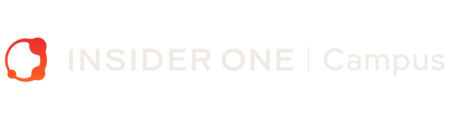Introduction to Use Case Library
Outline
Welcome to the Use Case Library!
The Use Case Library is your go-to resource for exploring 330+ use cases across all Insider products. It’s designed to help you leverage the full potential of our platform, offering valuable insights into best practices, inspiration, and practical implementation steps.

How the Use Case Library Will Help You
The Use Case Library offers a centralized, easy-to-access hub where you can find in-depth information on various use cases. Here’s how it will support your work:
Centralized Knowledge Hub: A comprehensive collection of use cases that makes research and communication easier.
Clear Use Case Details: Each use case is explained thoroughly, marked with relevant products, timing, and steps.
Onboarding Fit Use Cases: Selected use cases are linked directly to the onboarding workspace to assist in smoother customer onboarding.
Empower Customers: The library encourages customers to explore Insider’s features and solutions independently, boosting their autonomy.
What You’ll Find in the Use Case Library
The library is designed to provide value at every stage of the customer journey, with content that will help you and your customers achieve success.
Best Practices: Learn from top-performing strategies that have delivered exceptional results.
Inspiration: Get fresh ideas and creative approaches to using Insider.
Practical Implementation Steps: Access actionable steps that will guide you through applying use cases.
With over 300 scenarios, including new peak season and O2O use cases, you can explore a wealth of resources tailored to your needs.
Key Features & Navigation
The revamped Use Case Library includes several key features that make it easy to find exactly what you need:
Use Case Cards: Each use case is displayed in a card format, filtered across five key funnels:
Acquisition

- Activation

- Revenue

- Retention

- Referral

Detailed Use Case Information:
- Problem: Understand the context and challenges the use case addresses.
- Target Segment: Learn about the audience for each use case to help tailor your approach.
- Solution: Discover the product, channels, and steps involved in each use case.
- Visuals: GIFs and images accompany each use case to illustrate the steps clearly and inspire new ideas.
- Share & Apply Buttons: Easily share use cases with others, and apply the use case directly within the Insider platform by clicking the "Apply Use Case" button.
How to Use the Use Case Library Effectively
The Use Case Library is a powerful tool for both onboarding and improving your platform skills. Here’s how you can make the most of it:
- Filter Use Cases: Use the filters to search by objective, business industry, stage, and more.

2. Explore 300+ Use Cases: Access a wide range of cards, each with detailed descriptions.

3. Dive into Use Case Details: Click on any card to see in-depth information, including how to apply it in your own context.

4. Apply Use Cases: Once you’ve explored a use case, simply click the Apply Use Case button to take the next step and integrate it within the Insider panel.

By leveraging the Use Case Library, you’ll be able to quickly find the right strategies, explore effective solutions, and apply them to drive growth and success for your customers.