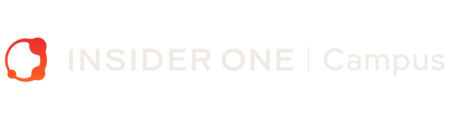Navigating User Management
Outline
Managing your team effectively starts with assigning the right roles and permissions. With User and Group Management, you have full control over who can access, edit, and manage different parts of your account. Whether you're organizing teams, setting access levels, or securing your platform, this guide will help you navigate the process with confidence.
Find User and Group Management under your username in the top-right menu.

The Users page shows all users and their statuses.

User Statuses
- Active: Registered and logged in.
- Locked: Blocked after multiple incorrect password attempts.
- Unregistered: Invited but not yet registered.

User Roles

Assign different roles based on the level of access needed:
- Administrator: This role is authorized to access products, view, create, edit, and launch campaigns, update campaign status, add/remove users from the dashboard, change user roles, and change the system rules. They can also access the User Profiles and export data.
- Editor: This role is authorized to access products, view, create, edit, and launch campaigns, update campaign status, and change the system rules.
- Collaborator: This role is authorized to access products, view campaigns, create only Test campaigns, edit only Passive, Draft, and Test campaigns, and stop or pause Active campaigns.
- Viewer: This role is authorized to access products, view campaigns, and change the system rules.
- Outsourcer: This role is authorized to change system rules only.
- Campaign Status Updater: This role is authorized to change campaign status only.
Managing Users
Click Edit to update a user’s info, change roles, set product access, or add them to a group.

Click Resend to resend an invitation.

Click Delete under the three-dot menu to remove a user.

Exporting Users
Click Export to download a list of all users with account access.

Once you click the Export button, the user information list is downloaded automatically, and it looks as follows:

A well-structured user management system ensures smoother collaboration, enhanced security, and better control over your account. By assigning the right roles and managing access levels effectively, you empower your team to work efficiently while keeping your data secure. Explore these features and take charge of your team’s management today!