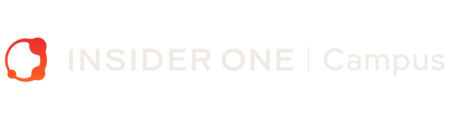Onboarding Center: Initial Website Integration
Outline
This is where your data flow from your website really begins!
By connecting your website to Insider, we start collecting real-time data → like user actions, conversions, and page views: that power your future campaigns. After completing these integrations, Insider will be able to:
- Track user behavior and conversions
- Segment visitors based on actions
- Monitor revenue and performance
- Sync your data with Google Analytics
If you have multiple InOne accounts (for different website domains), you’ll need to complete these steps for each account.
Step 1: Insider Tag Integration
Connect your website to Insider by adding the Insider Tag — a small piece of code that helps us track how visitors behave on your site. Once it’s added, Insider can:
- See which pages users visit
- Track conversions and revenue
- Build personalized segments and recommendations
Think of the Insider Tag as the “bridge” between your website and Insider. Without it, we can’t collect user behavior or display campaigns properly.
Adding it once lets the system work automatically in the background — no manual tracking needed!
Choose Your Integration Method
You’ll see 3 different ways to add the Insider Tag. Pick the one that fits your website setup best 👇

🛍️ Option 1: Shopify
If your website is built on Shopify, this is the easiest route!
Simply connect Insider to your Shopify store through External Integrations.
No need to paste any code — it installs automatically.
💡 Tip: Make sure you’ve finished your Shopify–Insider integration before moving on.
Click Go to Shopify Integration to proceed.

🧠 Option 2: Google Tag Manager (Recommended)
If your website already uses Google Tag Manager (GTM), this is the best choice. Why we recommend GTM:
No manual copy–paste — just add the tag in GTM.
Keeps your website clean and organized.
Lets you manage all your tracking scripts in one place.
💡 Tip: Ask your technical or agency team — if GTM is already installed, choose this method.
💻 Option 3: Source Code Integration
If you don’t use Shopify or GTM, you can add the tag directly to your website’s code. Here’s how:

1️⃣ Choose Your Website Structure
There is two option for that: Standart Website vs Single Page Application
Standard Website
These are regular websites that reload the page every time a user navigates (like most e-commerce or news sites).
➡️ The Insider Tag automatically loads on every page — nothing special needed!
Single Page Application (SPA)
SPAs are modern websites (often built with React, Vue, or Angular) where the page doesn’t fully reload — only the content changes. Because of that, the Insider Tag loads only once when the site first opens.
🧩 Insider will automatically reinitialize the Tag whenever the page URL changes — so data keeps flowing even if pages don’t reload.
2️⃣ Choose the Asynchronous Code or Synchronous Code to paste it:
Asynchronous Code (Recommended)
The tag loads in the background, while the rest of your page continues to load.
This means your users won’t wait — your site stays fast and smooth.
Perfect for most websites.
💡 Think of it like unpacking boxes while the movers are still bringing furniture — everything happens faster!
Synchronous Code
The page pauses until the tag fully loads, then continues.
It ensures the tag loads first, but it can make your site feel a bit slower.
Use this only if your technical team advises it — for example, if other scripts depend on Insider loading first.
💡 Think of it like waiting for one package to arrive before opening the rest — slower, but more controlled.
Use Asynchronous Code by default — it loads faster and doesn’t slow your pages down.
If your site gets slower after installation, switch to Synchronous Code instead.
3️⃣ Copy your Insider Tag JavaScript code.
4️⃣ Paste it into every page of your website — both HTTP and HTTPS.
5️⃣ Place it between the and tags for best performance.
Once Done: Click Next to test your integration!
Things to Keep in Mind Before You Start
🕓 Load the Insider Tag asynchronously — this means it won’t slow your page.
🧩 If your site uses iframes (e.g., for forms or applications), add the Insider Tag inside and outside the iframe.
🔍 Check that the tag is added to every important page of your site.
Step 2: Test Insider Tag Integration
Make sure your Insider Tag is working correctly.
- Once your tag is deployed, click Test Integration.
- Insider will automatically scan your main website URL (the one set in your account preferences).
- You’ll see a message confirming your tag is verified.
💡 If you have a multi-domain setup, verification happens only on the main domain.
Step 3: Confirmation Page Integration
Track conversions — the moment when users complete a purchase or action. The Confirmation Page (also called a “Thank You” page) tells Insider when a transaction is completed.
This allows accurate revenue tracking and conversion-based automation.
- Embed the provided Confirmation Page code on your website’s transaction success page.
- Select your industry to match your setup:
- General → Tracks all completed transactions
- Retail → Product purchases
- Airlines → Flight bookings
- Automotive → Test drives or car offers
- Rentals & Bookings → Property or service bookings
Choose your integration method:
Shopify
Google Tag Manager
Source Code Integration
💡 Tip: Make sure the code runs before any thank-you animations or redirects — otherwise tracking might miss conversions.
Step 4: Confirmation Page Integration Checklist
Double-check that everything on your confirmation page is working properly.
Go through each checklist item and ensure: Once all items are marked as ✅, you’re ready to move on!
Step 5: Testing Confirmation Page Integration
Make sure Insider is correctly tracking purchases and conversions.
- Click Test Integration to open the Insider Inspector.
- Check the real-time status of your confirmation page.
- Review your test results to confirm that purchase data is being recorded.
💡 Troubleshooting: If the inspector doesn’t show, check your browser permissions or ensure the confirmation code is deployed correctly.
Step 6: Insider Tool Extension Setup
Install the Insider Tool Extension on Chrome for easier campaign design and previews. The extension gives you quick access to Action Builder — Insider’s drag-and-drop campaign editor.
You can preview and customize your campaign templates exactly as your users will see them.
- Install the Chrome extension from the provided link.
- Log in with your Insider account.
- Start exploring the Action Builder editor!
💡 Responsible Team: Marketing or Campaign Managers

Step 7: Website Mapping (System Rules)
Enable Insider to understand your website’s structure. Insider uses System Rules to identify page types (home, product, cart, etc.) and capture key events automatically. This mapping ensures every click and conversion is tracked correctly.
The Insider team sets up this step for you. Once mapping is complete, your dashboard will show:
- Page types detected
- System Rules defined
💡 You can now start creating and saving campaign drafts even before launch.
Step 8: Google Analytics 4 Configuration
Connect Insider data with your GA4 account for unified reporting. Answer a few quick questions:
- Do you use Google Analytics 4 (GA4)?
- Have you completed GA4 integration using Google Tag Manager (GTM) or another tool?
Based on your answers, Insider will guide you through the proper configuration steps.
Step 9: Test GA4 Configuration
Confirm your GA4 integration is set up correctly.
- Follow the on-screen test steps.
- Verify that data from Insider is appearing correctly in your GA4 reports.
- Check that events and conversions match your tracking plan.
Step 10: Setup and Track Purchase on GA4
Enable purchase tracking in GA4 directly from Insider. Once this is active, every purchase tracked by Insider will automatically appear in GA4: no extra setup needed.
- Choose if you want to send purchase events to GA4.
- Yes, we do.
- No, we don’t.
- When enabled, all purchase conversions will show under the INSIDER event name in GA4.
💡 Tip: This helps you measure campaign ROI and see Insider’s impact directly inside your GA4 dashboard.
Great job! Once all steps are completed, your website and Insider will be fully connected: ready for data tracking, segmentation, and high-performance campaigns.