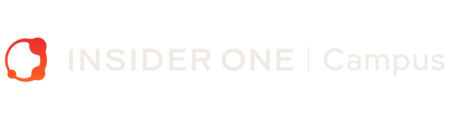Mobile App Settings
Outline
The Mobile App Settings allow you to fine-tune various aspects of your app, including push notifications, integrations, and overall performance. These settings ensure your app works seamlessly and effectively.
You can manage your account, configure third-party integrations, set up push messages, use custom fonts, create channels, and more to enhance your app’s functionality. While we’ll provide an overview of each of these settings, we’ll dive deeper into general settings areas in the next lesson
You can reach Mobile App Settings via your username > Settings > Mobile App Settings.

The InOne Mobile settings are divided into 5 key tabs, each with specific functions to help you manage your account. Here's a breakdown of each:
General: Manage overall account settings and third-party integrations for seamless connectivity.
Push Messages: Configure your push notification settings, including certificates, frequency capping, delivery options, and message throttling to optimize engagement.
Integrations: Enable and manage integrations with platforms like Google Analytics, Webhook, Mixpanel, and IYS to enhance your app's capabilities.
Custom Fonts: Add and manage custom fonts that you want to use in your app templates, giving your notifications a unique look.
Channels and Threads: Create Android channels beyond the default one, allowing you to group push notifications for better organization and targeting.
In the following lesson, we’ll explore General settings in detail, helping you optimize your app’s performance and integrate with external platforms. This foundational knowledge will ensure your app is set up for success.